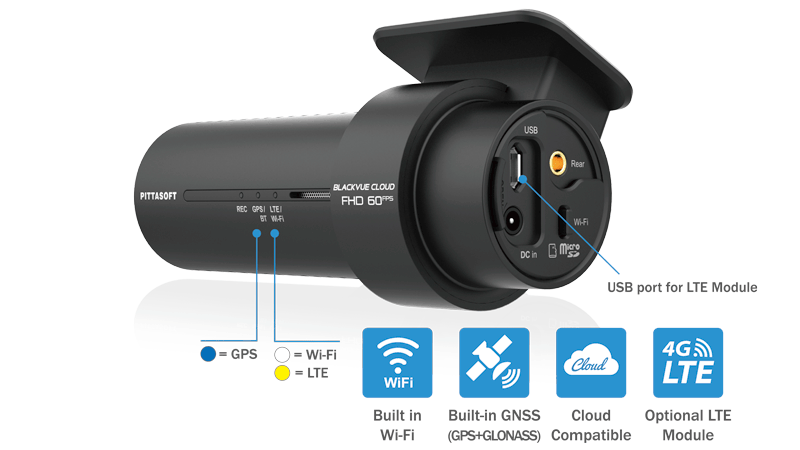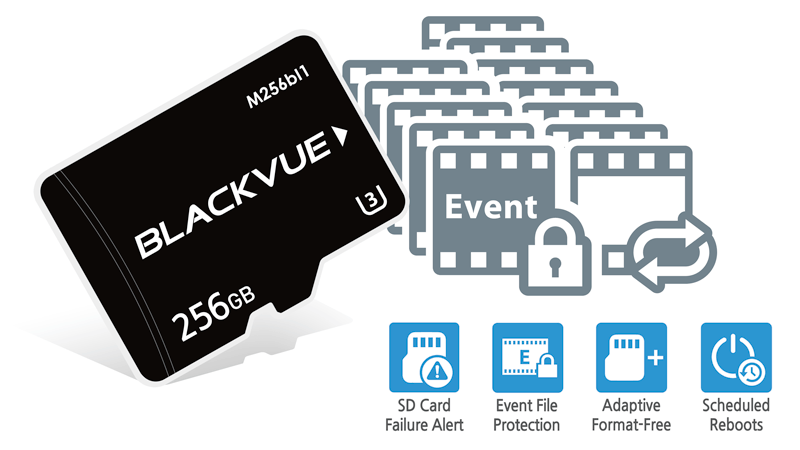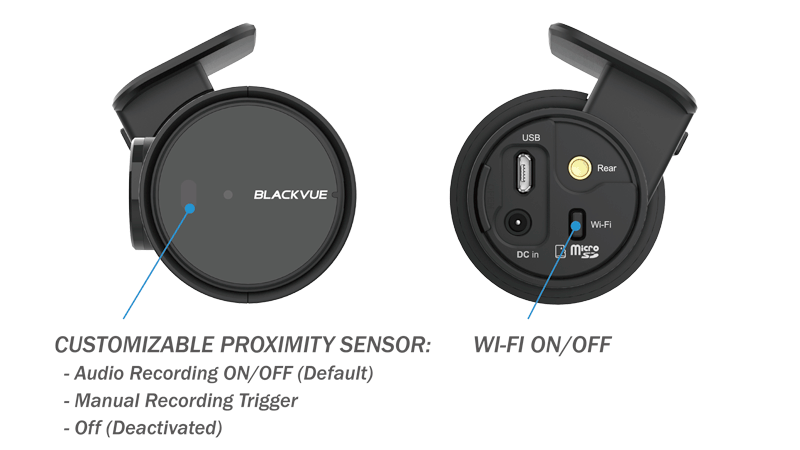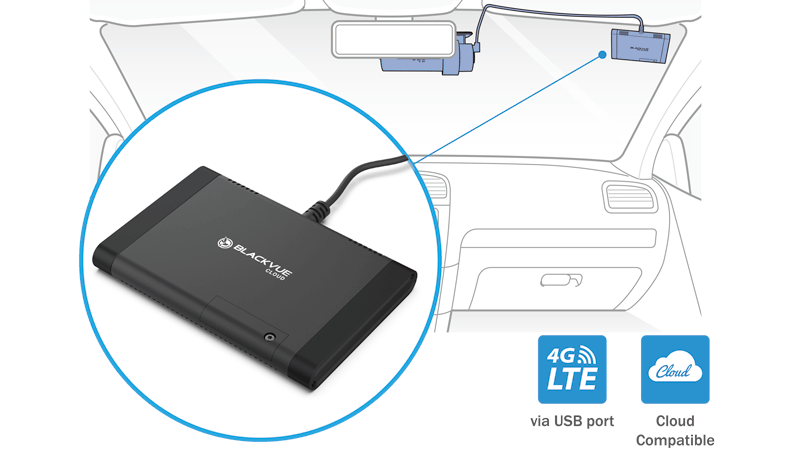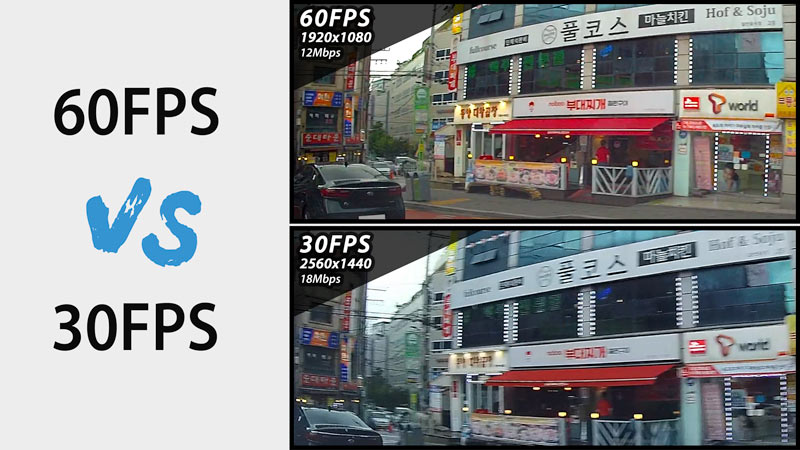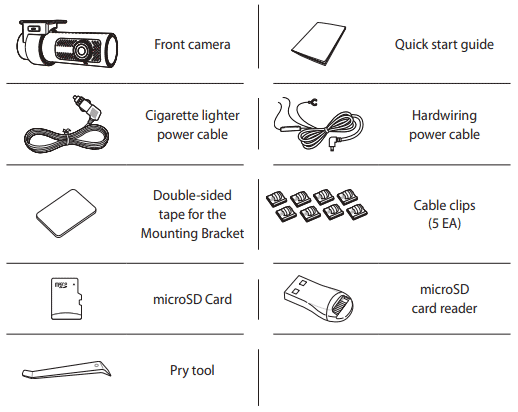Dual Full HD Cloud dashcam
Performance and Functionality
Dual STARVIS™ sensors in Full HD 1080p (front 60 / rear 30 frames per second).
Fluid videos of the front and back of your car at a wide 139° view angle.
The STARVIS image sensors ensure that your dashcam captures critical details even in low light.
Native Parking Mode with built-in voltage monitor to protect your vehicle battery (hardwiring cable included).
With the free BlackVue Cloud service, check on your car from anywhere, anytime.